Unlocking WordPress SEO is key to making your site more visible online. This guide will show you how to make your website better for search engines. You’ll learn about keyword research, on-page optimization, and more to get more visitors.
Key Takeaways
- Optimize your WordPress site for better search engine visibility and higher rankings.
- Leverage keyword research and on-page optimization to create content that resonates with your target audience.
- Enhance your site’s structure and architecture to improve user experience and search engine crawling.
- Optimize images and leverage alt text to make your content more accessible and search-friendly.
- Implement best practices for WordPress SEO to outrank your competitors and attract more organic traffic.
What is WordPress SEO?
Search Engine Optimization (SEO) makes your website more visible in search results. WordPress SEO focuses on optimizing WordPress sites for better search engine rankings.
Understanding Search Engine Optimization (SEO)
SEO boosts your website’s organic traffic from search engines like Google. It includes content quality, keyword use, link building, and page speed. These factors help your site rank higher.
The Importance of WordPress SEO for Better Rankings
Good WordPress SEO is key to getting more visitors and turning them into customers. Knowing SEO basics and how they work with WordPress helps your site succeed online.
With billions of Google searches every day, optimizing your WordPress site is crucial. By following SEO best practices, you can improve your site’s ranking and reach more people.

Setting Up Your WordPress Site for Search Engines
Before diving into advanced WordPress SEO, make sure your site is ready for search engines. This step is key for better optimization later on.
Checking Visibility Settings
First, check your WordPress visibility settings. Ensure your site is set to “public” and not hidden from search engines. This lets search engine crawlers find and index your content, helping more people see it.
Updating Permalinks for User-Friendly URLs
Then, work on your permalink structure. Update URLs to include keywords and make them easy to use. This makes your site better for search engines and your visitors.
By focusing on wordpress visibility settings and permalink optimization, you’re setting a strong base for your SEO. This opens the door for more advanced techniques to improve your site’s visibility and ranking.
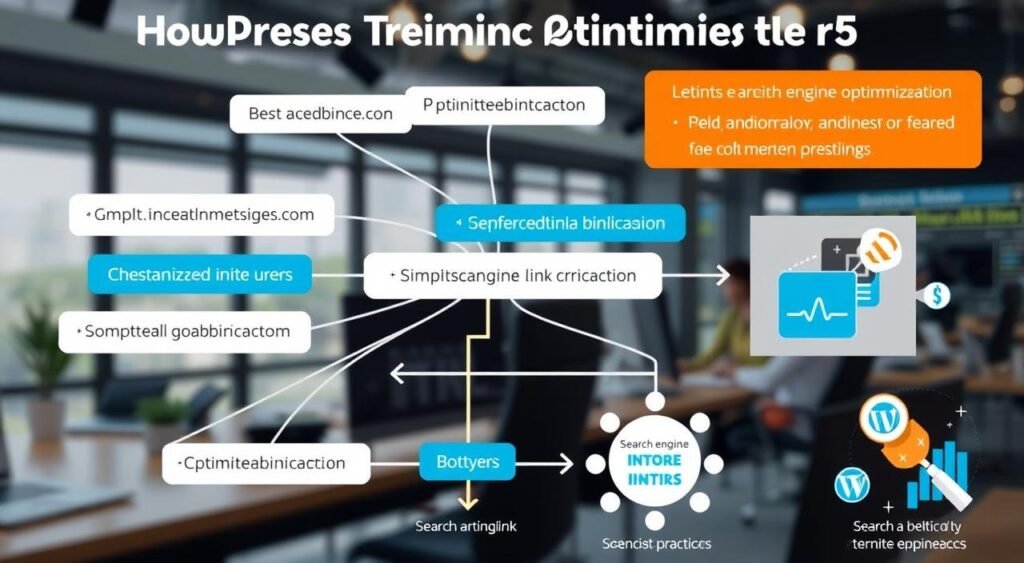
Utilizing Categories, Tags, and Sitemaps
Organizing your WordPress content is key for both users and search engines. Categories group related content, while tags offer more specific details. Also, submitting an XML sitemap to search engines like Google boosts your site’s visibility. It helps search crawlers find and index your content better.
Organizing Content with Categories and Tags
WordPress categories and tags are vital for SEO. Categories are broad groups, and tags are specific keywords for each post or page. Aim for 5 to 10 categories and use 10 or fewer tags per post for better SEO.
Using sub-categories can help narrow down topics. Shorter URLs, containing only the post name, also aid in content reorganization without redirects.
Creating an XML Sitemap for Search Engines
An XML sitemap boosts your WordPress site’s discoverability. It guides search crawlers to index your content properly, ensuring it appears in search results.
WordPress doesn’t automatically create an XML sitemap. Plugins like Yoast SEO can help. These tools optimize your sitemap, excluding unnecessary pages. Regularly check your sitemap and fix any issues in Google Search Console to improve your SEO.
| WordPress SEO Aspect | Recommended Best Practices |
|---|---|
| Categories |
|
| Tags |
|
| URL Structure |
|
| XML Sitemap |
|
Choosing the Right SEO Plugin
Optimizing your WordPress website for search engines is easier with a dedicated SEO plugin. WordPress has some SEO features, but plugins like Yoast SEO, All in One SEO, and SmartCrawl Pro offer more. They help improve your site’s visibility and rankings.
These top WordPress seo plugins have advanced features. They include on-page optimization, meta tag management, and XML sitemap generation. They also integrate with Google Analytics. This makes it easy to implement a solid SEO strategy and optimize your content for search engines.
Yoast SEO provides real-time page analysis and readability scoring. It also gives you full control over breadcrumbs. Rank Math has a keyword ranking feature and detailed SEO analysis. All in One SEO is great for automatic meta tag generation and supports custom post types.
| Feature | Yoast SEO | Rank Math | All in One SEO |
|---|---|---|---|
| Keyword Optimization | Yes | Yes | Yes |
| Real-time Analysis | Yes | Yes | Limited |
| Technical SEO | Advanced | Advanced | Moderate |
| User Interface | User-friendly | Most Intuitive | Straightforward |
| Pricing | $99/year | $59/year | $99/year |
When picking a wordpress seo plugin, think about what you need. Look at the plugin’s features, price, and how easy it is to use. Choose the one that best fits your SEO goals and will help you succeed online.
Optimizing Website Content and Structure
Making your WordPress site more visible in search results starts with SEO-friendly content. First, do keyword research to find what people are looking for. Then, use these keywords in your titles, headings, and content. This tells search engines your content is relevant.
Writing SEO-Friendly Content with Keywords
When writing, focus on adding value for your readers. Use keywords in a way that feels natural. Don’t stuff keywords, as it can hurt your ranking. Aim for content that’s informative, engaging, and optimized for your audience.
Internal Linking for Better Site Architecture
Using internal linking can also boost your SEO. It connects pages in a way that helps users and search engines understand your site’s structure. This can lead to better crawling and indexing, improving your on-page SEO.
Effective content optimization and a good site structure are crucial. By focusing on keyword research and internal linking, you can increase your site’s visibility. This will attract more targeted traffic to your pages.
Image Optimization and Alt Text
Optimizing images on your WordPress site can greatly improve your SEO. Adding alt text to each image helps search engines understand it. It also makes your site more accessible for people with visual impairments.
Google values alt text highly, using it to understand what’s in the image. Alt text should be detailed and use keywords wisely. This helps your site rank better in image searches and makes it easier for visitors to use.
Alt text is key for accessibility and for search engines to grasp image context. Include alt text for images that add value. Decorative images might not need it. The title attribute, shown as a tooltip, is optional.
Image SEO aims to improve both user experience and search engine understanding. Alt text should accurately describe the image. This helps both readers and search engines understand the image’s context. Optimizing images can boost your site’s visibility in Google Images, which sees over 1 billion searches daily.
WordPress users should use descriptive file names for images. This helps search engines understand the image content better. Alt text is crucial for image SEO, aiding in better rankings. Writing SEO-friendly alt text and optimizing captions can enhance your site’s image SEO and user experience.
WordPress Seo
To get your WordPress site seen by more people, you need a solid SEO plan. Follow WordPress SEO tips to make your content better, keep your site easy to navigate, and watch how it does. This helps you see what you can do to get even better.
Implementing WordPress SEO Best Practices
Good WordPress SEO starts with some key steps. These include:
- Using the right keywords and catchy meta descriptions in your content
- Creating easy-to-read URLs that search engines can follow
- Using categories and tags to organize your posts
- Optimizing images with alt text and file names
- Working with Google Search Console to check your site’s performance
Monitoring and Improving SEO Performance
Keeping an eye on your WordPress SEO is key to getting better. Google Search Console gives you important info on how your site does in search results. It shows you what’s working and what needs work.
By sticking to WordPress SEO tips and watching your site’s performance, you can boost your rankings. This brings more people to your site who are really interested in what you have to offer.
| WordPress SEO Tool | Key Benefits |
|---|---|
| Google Search Console |
|
| Yoast SEO |
|
Enhancing Site Security with SSL
In today’s digital world, keeping your website safe is crucial. It protects your users’ personal info and helps your site rank better on search engines. Using an SSL (Secure Sockets Layer) certificate is a key way to make your site more secure. It creates a safe, encrypted link between your WordPress site and your visitors’ browsers.
SSL certificates come in different types to meet various needs. Let’s Encrypt offers free SSL certificates for small sites, blogs, and personal projects. For sites handling sensitive info, like e-commerce sites, premium SSL certificates from Sectigo or DigiCert are better. They offer more security and validation.
You can add an SSL certificate to your WordPress site manually or with a plugin like Really Simple SSL. This plugin makes it easier by handling most technical tasks. Using HTTPS (the secure version of HTTP) is key. It encrypts all data between your site and visitors, making your site more secure and trustworthy.
Having an SSL-secured WordPress site has many benefits. Search engines, like Google, see a secure site as a ranking factor. This means your site could rank higher in search results. In today’s world, Google blocks thousands of sites daily for security reasons. It also warns users about unsafe sites.
| SSL Certificate Type | Suitable For | Key Benefits |
|---|---|---|
| Basic SSL Certificate | Personal blogs, small websites | Budget-friendly, basic encryption |
| Wildcard SSL Certificate | Websites with multiple subdomains | Secures all subdomains with a single certificate |
| EV SSL Certificate | E-commerce sites, businesses with sensitive data | Highest level of validation and security |
By using an SSL certificate and HTTPS, you protect your users’ data and improve your site’s search ranking. This is important for your site’s success and building trust with your audience. As the digital world keeps changing, keeping your site secure with SSL and HTTPS will be key for WordPress sites to succeed.
Promoting Content and Building Backlinks
Optimizing your WordPress site is key for search engine visibility. But, successful SEO also needs a mix of on-page and off-page tactics. Promoting your content on social media and getting backlinks from other sites are great ways to boost your site’s rankings and attract more visitors.
Social Media Promotion for Increased Visibility
Social media is a powerful tool for content promotion. Share your blog posts, images, and other valuable content on platforms like Facebook, Twitter, LinkedIn, and Instagram. This can greatly increase your site’s visibility. Engage with your followers, ask them to share your content, and use relevant social media hashtags to get more eyes on your work.
Building backlinks from other trusted sites is also important. These links show search engines that your content is valuable and trustworthy. They are a key part of off-page SEO.
To get more backlinks, create content that others will want to link to. This could be in-depth guides, data-driven articles, or unique resources. Reach out to industry influencers, partners, or complementary businesses to see if they’ll link to your content. Getting these backlinks can greatly improve your site’s authority and search engine rankings.
It’s important to have a balanced link building strategy. Aim for a mix of natural, manual, and self-created backlinks. This will help improve your site’s online presence and authority. By promoting your content and getting quality backlinks, you can attract more targeted traffic and boost your site’s visibility in search results.
Conclusion
Mastering WordPress SEO is key to your website’s success online. A good strategy includes technical, content, and off-page tactics. This boosts your site’s visibility and drives more organic traffic.
WordPress SEO is a continuous effort. Keep an eye on your performance, improve your methods, and follow the latest SEO trends. This will help you stay ahead in the competition.
With WordPress, you can make your site search engine friendly. Create content that engages and informs your audience. This way, you’ll not only rank higher but also make your brand more visible.
More visibility means more qualified leads and conversions. This leads to long-term success for your website.
Keep your WordPress SEO journey flexible and focused on results. The digital world changes fast. Stay updated to use new trends to your advantage.
WordPress offers many customization options. Use these to make your website stand out through effective SEO.